Hello Everyone !!!!
This is my brand new blog about SAP CRM. In this blog I will be explaining the way of creating F4 help in SAP CRM Web UI. We can provide a F4 Value Help for a business object attribute, displayed on a view of a CRM Web UI component.
1. Go to transaction code BSP_WD_CMPWB and create a component. In that component create a view and a model context node (BUILHEADER).
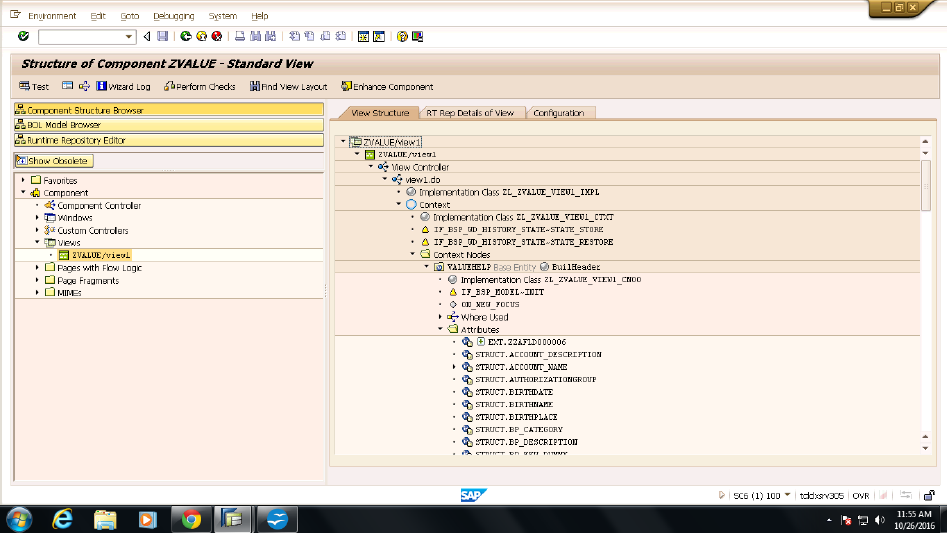
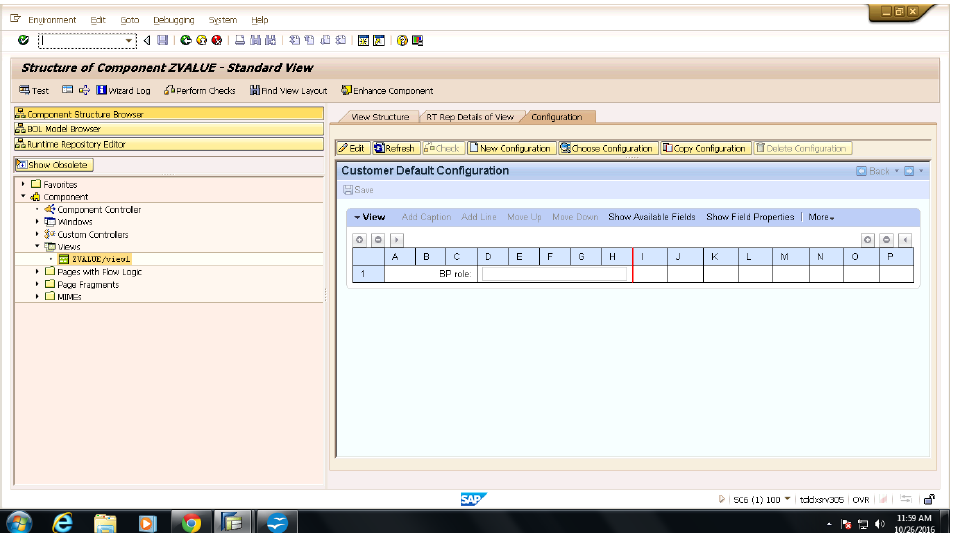
2. Select the view and context node attribute for which you want to implement the F4 help. Right click the attribute and generate the ‘V-GETTER’ method.
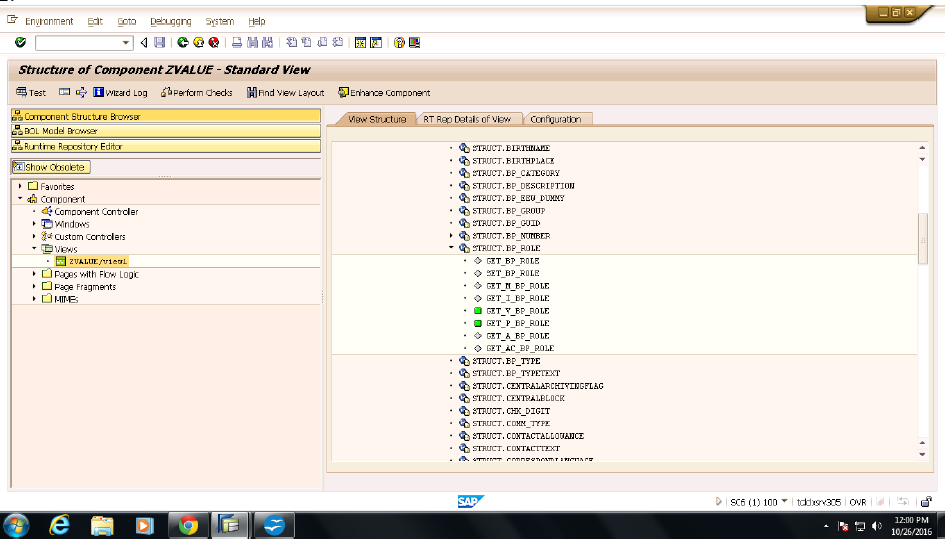
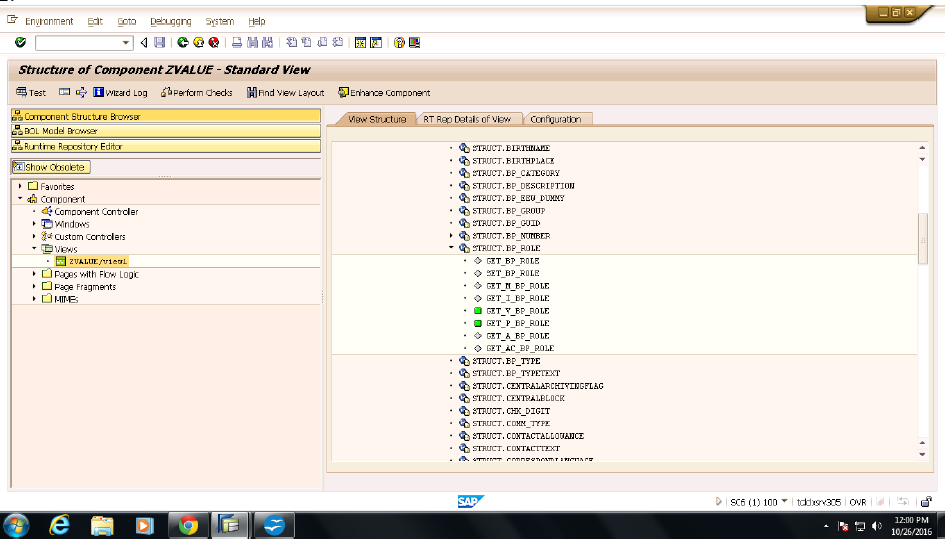
3. Write the following code in GET_V_BP_ROLE. (Attribute)
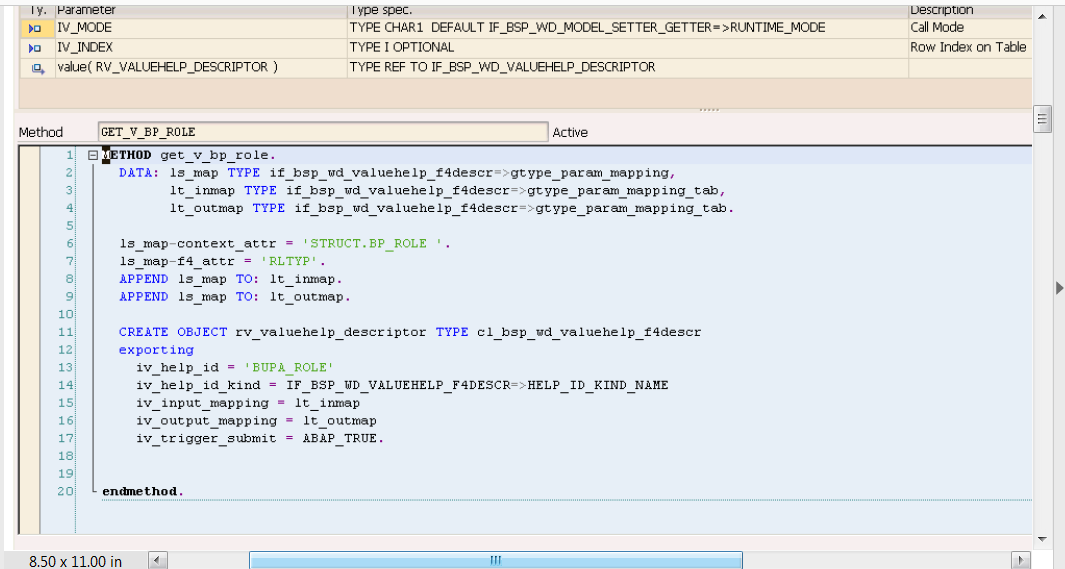
In the above code, ls_map-context_attr is the attribute's technical name, ls_map-f4_attr is the field (parameter) of search help and iv_help_id is the search help name of the attribute BP_ROLE .
To find search help name follow the below steps:
a) Go to transaction code genil_model_browser.
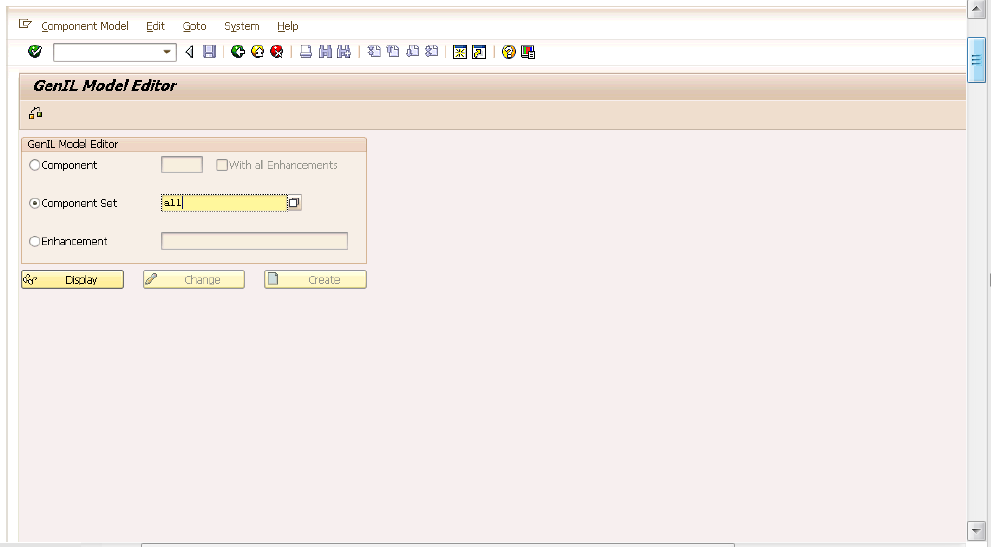
b) Expand BUILHEADER .
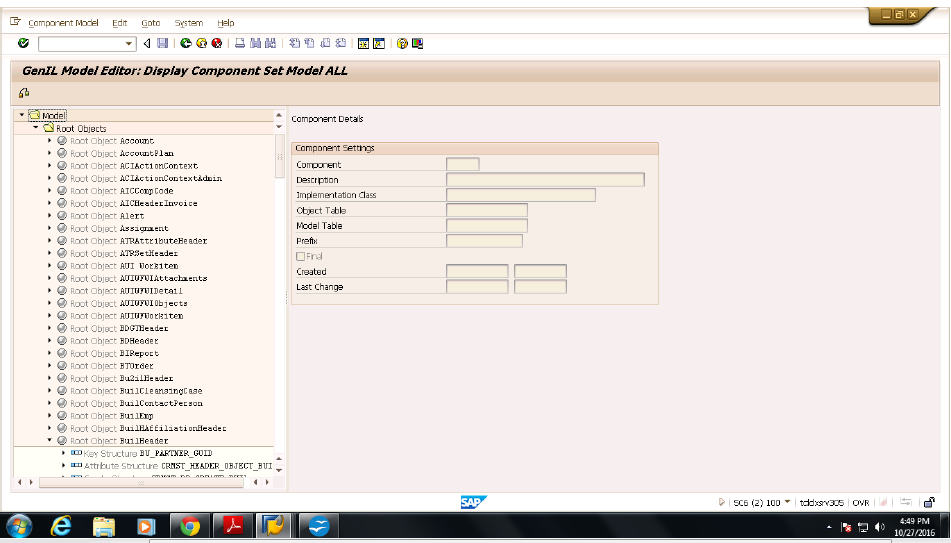
c) Under attribute structure choose your attribute.
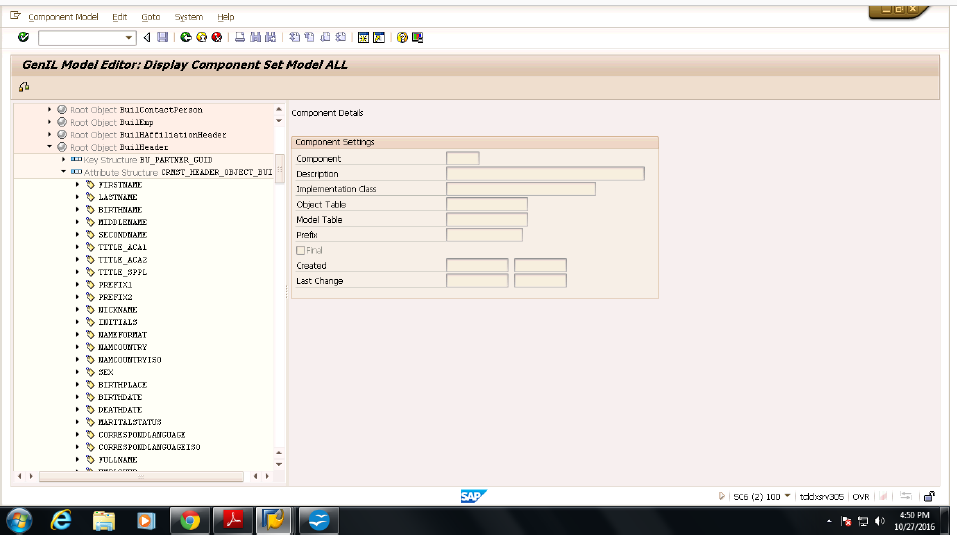
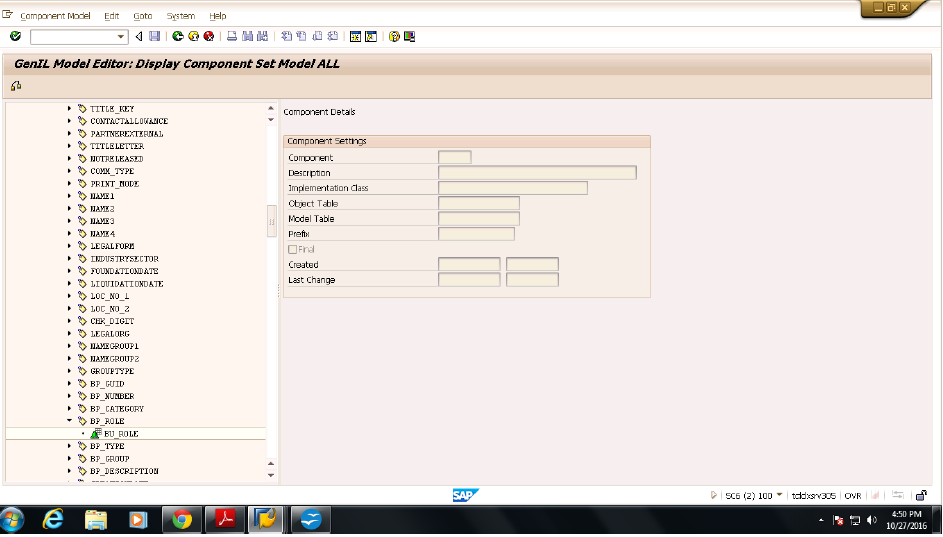
BU_ROLE is the data element of BP_ROLE.
c) Now, go to transaction code SE11 and give data element name as BU_ROLE.
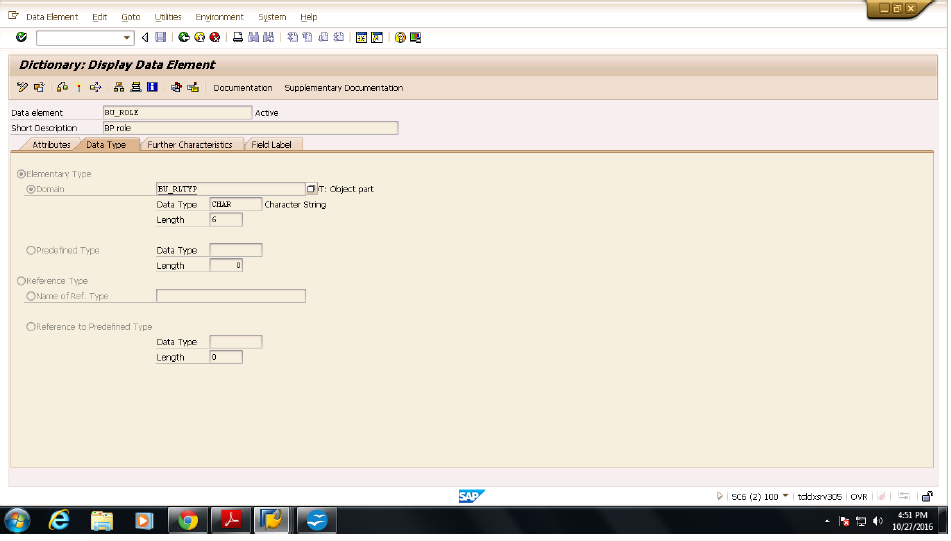
d) Click on further characteristics.
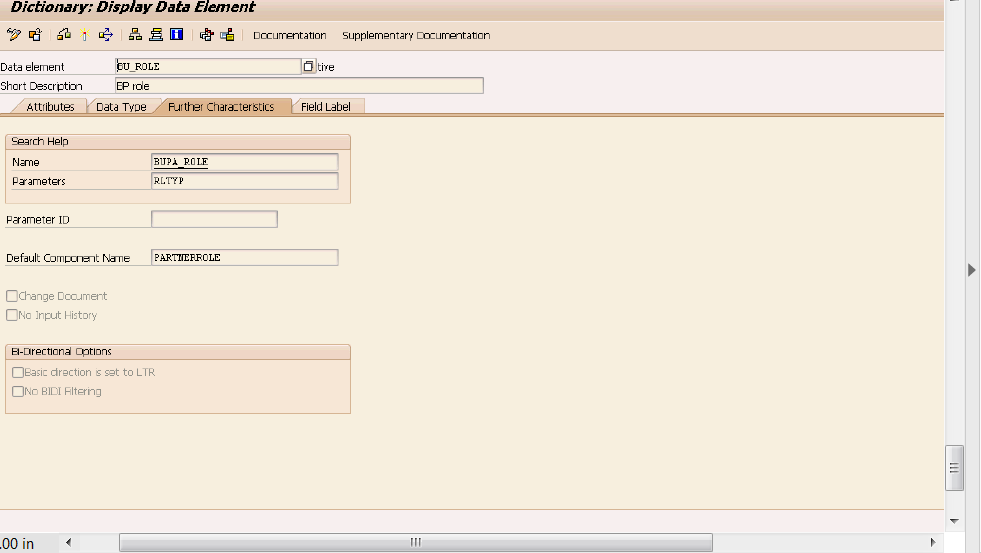
Here BUPA_ROLE is the search help name and parameter is the field of search help.
4. Now, go back to transaction code BSP_WD_CMPWB and in the runtime repository add the view to the window.
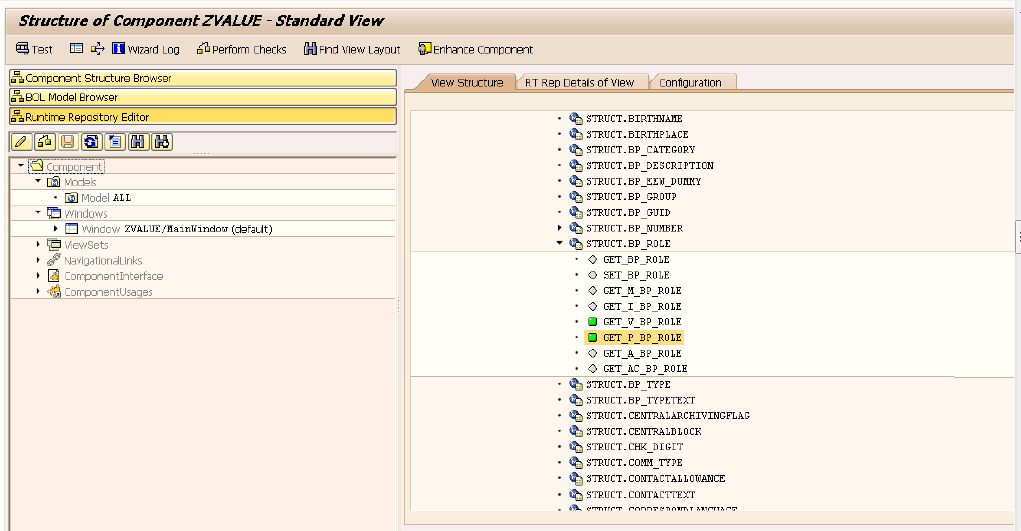
5. If your output shows context node not bound then write the below code in do_init_context method present in context related method.
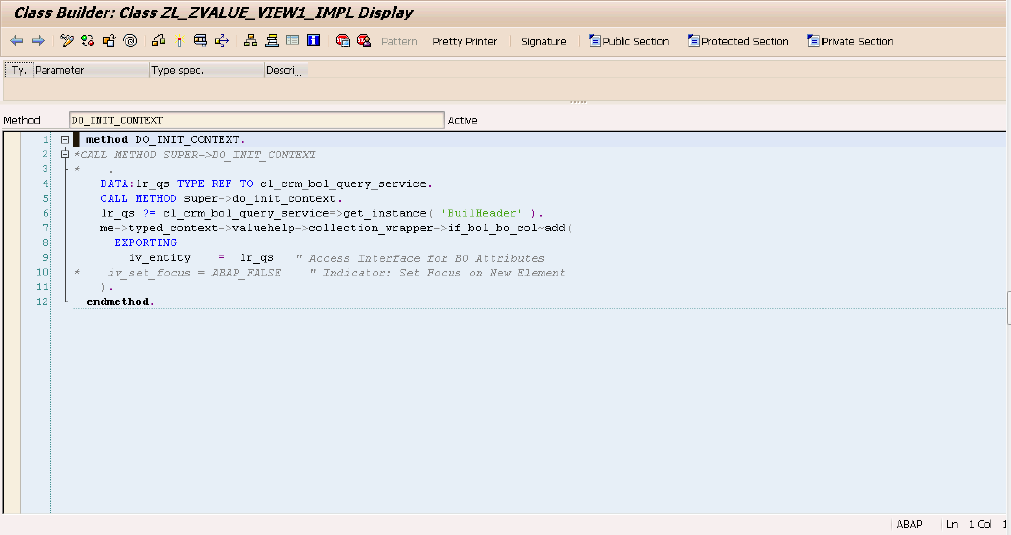
Here, valuehelp is the name of model context node.
6. Output
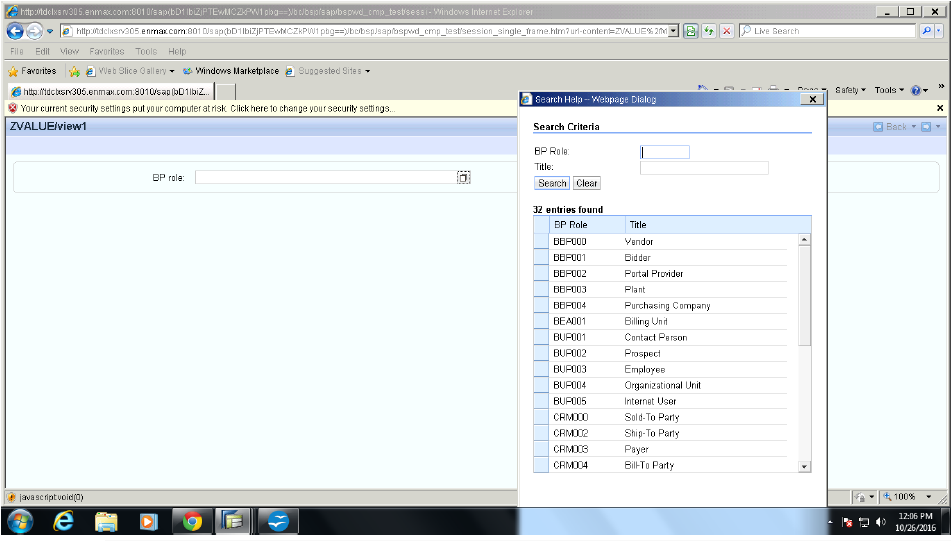
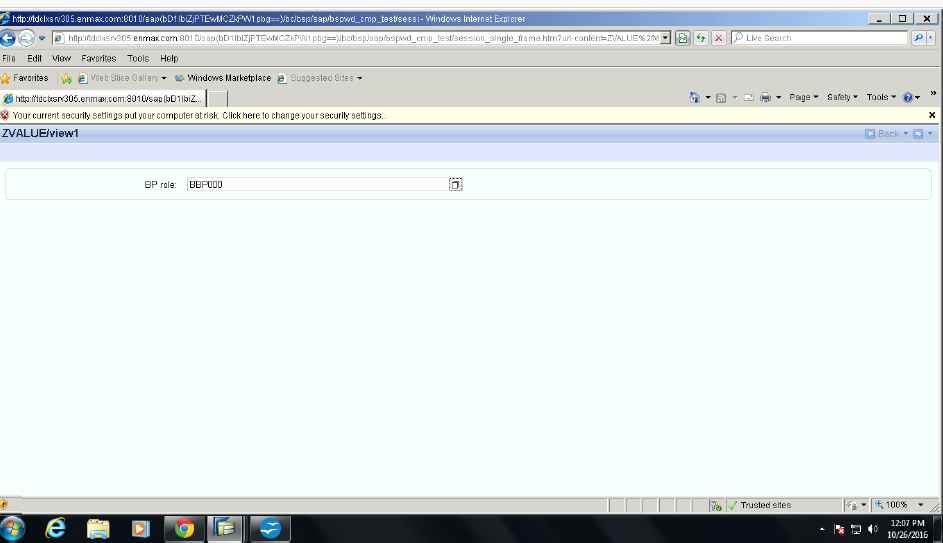
Nice one.... Try for f1 help request... Crm web ui already has some f4 value request bt no f1 help request.. Bt dis blog is really awesome..
ReplyDeletenice blog maam
ReplyDeleteGreat work!
ReplyDeleteHelpful
ReplyDeleteThis is really helpful
ReplyDeleteThis is really helpful
ReplyDeleteNice post...its a valuable info. Thanks for sharing..
ReplyDeleteWebsite creation in Chennai
Best web design firms
Top 10 web development companies
Ecommerce companies in Chennai
Web Development company in Chennai
Web development company
Best website company
Good going.
ReplyDeleteGreat work Ronita. Keep posting :)
ReplyDeleteIndeed
ReplyDelete